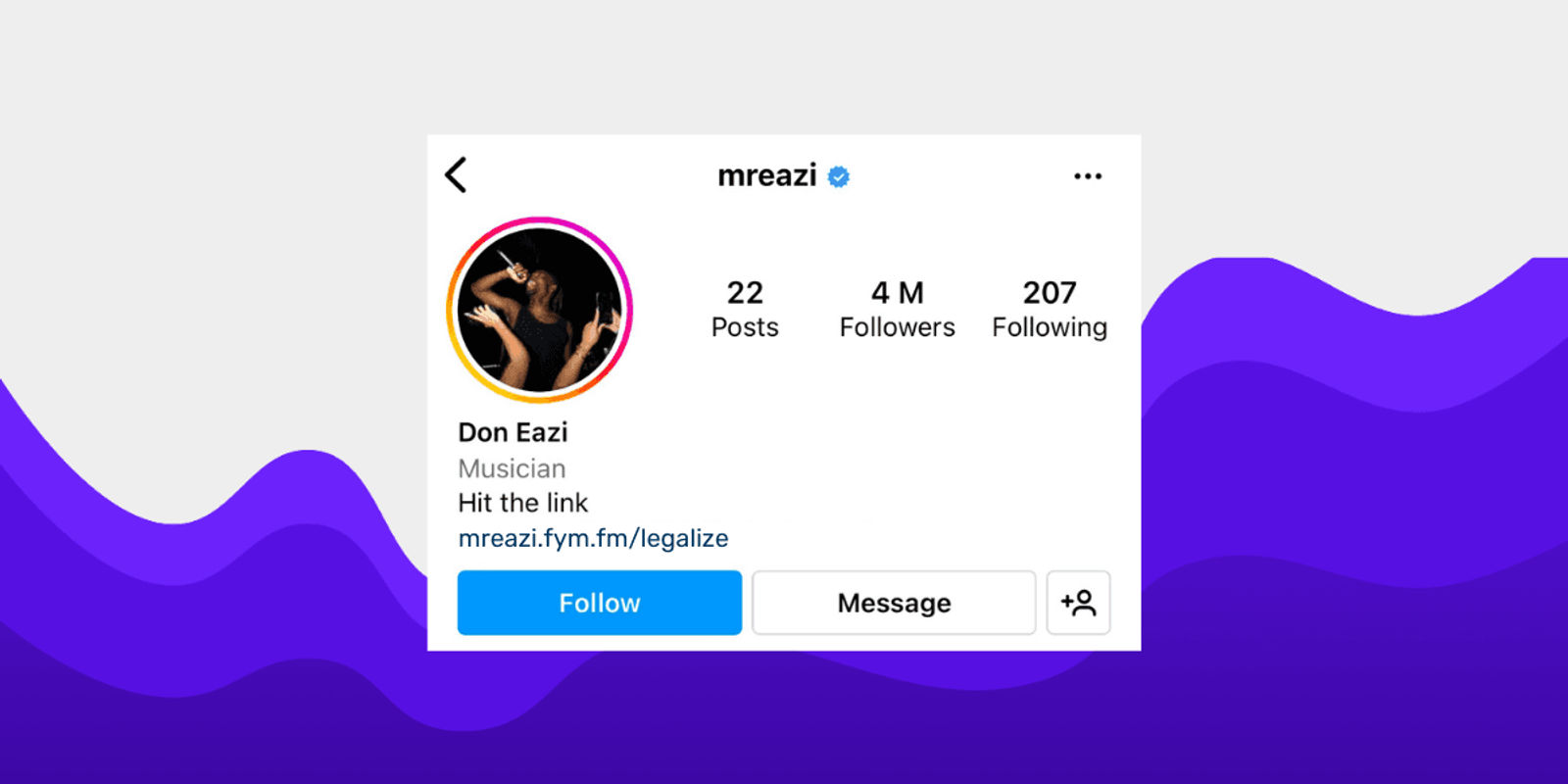Browsing Instagram, you have probably seen the phrase "find the link in the bio" or "click on the link in bio" or other similar prompts. But why is everyone redirecting their traffic to the bio section? The reason is simple: you can't add links to your Instagram posts.
Strange as it may be, Instagram doesn’t allow the widespread use of links. The only exception is linking in Instagram stories, but this link expires in 24 hours, so it's not a big plus.
To direct your audience to other websites, you have to take advantage of this one link in bio. But sometimes a single link is not enough and you want to redirect people to different landing pages and offers.
That’s why there’s been a lot of bio link tools that help users add multiple links in Instagram bio.
WHAT DOES LINK IN BIO MEAN?
If Instagram remains a powerful social tool, it's not thanks to its management of internal or external links.
Anyone who is really into Instagram has probably seen the posts with the "link in bio" phrase. But what does it mean, and how to find this bio link?
The "bio" is a short description at the top of each user's profile. That's the only place where a link can be added. So, suppose you want to redirect your followers or visitors to your website or, for example, your latest release. In that case, they must find the link in the bio section.
BIO LINK TOOL: HOW DOES IT WORK?
Now let's understand why you need to maximize this link and how it works. As said before, this link in bio is the only way to direct the audience from Instagram to your offer. Whether you are an artist, musician, influencer or a company, you probably would like to invite your Instagram audience to your content on many different platforms and places.
For example, as an artist, you want to direct fans to your latest release on multiple streaming platforms, including Spotify, Apple Music, YouTube, and SoundCloud. You also want to promote your tour dates, merchandise, or other social profiles.
A bio link tool can solve this problem. Whenever someone clicks on the smart link, he or she is directed to a very actionalable landing page. This micro-site features all the most important content you’re promoting.
Thanks to the bio link tool, you can redirect your followers to your most important content and thus increase your streams and profits.
BIO LINKS FOR THE MUSIC INDUSTRY
There are numerous bio link tools that allow content creators to add more than one link to the Instagram bio. It's very frustrating to have your audience stuck on a single platform or even having to change the link in the bio each time you want to redirect your audience to a new site or platform.
At SmartLinksApp, we offer smart links designed specifically for the music industry:
- Bio link: aggregate all of your most important content such as social media profiles, latest releases, tour dates, merchandise and so on.
- Release link: route fans to your singles and albums on all music platforms
- Playlist link: promote your playlists across all streaming services
You can test the service and create unlimited Smart Links for free. If you are a musician, record label or music influencer, you can maximize your import by choosing smart links optimized for the music industry. Create your first Smart Link and boost your streams!
You can track your Smart Link performance to learn more about your listeners and understand what channels are most effective.
Artist Bio Example Instagram
 With SmartLinksApp, you can design and customize your bio link. There are many widgets that will help you nail your perfect bio link. You can include:
With SmartLinksApp, you can design and customize your bio link. There are many widgets that will help you nail your perfect bio link. You can include:
- Avatar
- Background image
- Your website and social media profiles
- New releases - singles & albums
- Playlists
- Tour dates and tickets
- Merchandise
When users open your music links, they'll be routed to your content on Spotify, Apple Music, YourTube Music, Deezer, Tidal, and more! It's a great way to expand your community quickly.
HOW TO PROMOTE YOUR MUSIC WITH A LINK IN BIO?
If you are a musician, you should definitely focus on making your social media a marketing tool. As you can only put only one link on your Instagram bio, the best solution is to redirect that link to a well-optimized landing page with your music. Putting a smart link in your Instagram bio is an effective way to attract more people to your playlists. It helps to arouse the curiosity of visitors to your Instagram account.
However, if you want to increase your visibility and your click-through rate on the link in your bio, you have to give a good reason to click on the link. Suppose your content isn't attractive enough, or you neglect your link highlighting. In that case, few people will click on your link, and your Instagram promotion strategy will fail. Thus, you should feature beautiful photos and exciting content that showcase your art and music and may arouse curiosity in users who visit your profile.
HOW TO FIND A LINK IN THE BIO ON INSTAGRAM
To access a person's link in bio, click their username or visit their Instagram profile. Then you'll see their "bio section," where they describe their account and the blue URL. This is the link in bio.
HOW TO PUT A LINK IN THE INSTAGRAM BIO
To add a bio link on Instagram just follow these easy 4 steps:
- Tap on your profile picture icon in the right corner of the screen, then push "edit profile" button.
- The new window will pop up, and there will be an option to add a "website".
- You can copy and paste your new "link in bio" there.
- Touch the "save changes" button, and you are ready to become a professional artist!
Please note, this link is limited. You will only be able to insert one link in your Instagram bio, and you will have few statistics on its performance. Many influencers have asked Instagram to add the possibility of putting several links in its Instagram bio. Still, the social media service hasn't yet responded favorably to their expectations. In short, Instagram doesn't want to see its traffic reduced.
That's why SmartLinksApp is a perfect tool if you're a musician, DJ, music curator, influencer, and you want to add multiple links in your Instagram bio. Let's quickly explain the process of adding smart links to your bio:
- First, set up your account.
- Once you install SmartLinksApp, you can create release links, playlists links or bio links.
- SmartLinksApp will generate a landing page with your music. Users may choose the music streaming platform that suits them most.
- Put the url of the smart link in your Instagram bio section and anywhere you want.
The point of using smart links is to have the same URL in your Instagram bio all the time. What's more, tracking statistics is way more developed on this tool than on Instagram. SmartLinksApp offers an unbeatable premium plan with very advanced features!